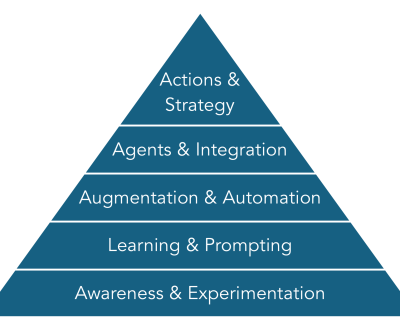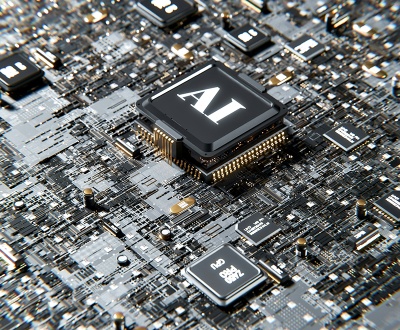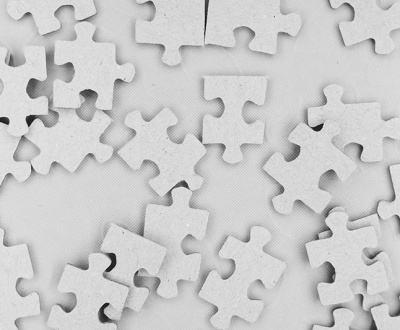For years, Windows 10 has been the workhorse of offices, shops, and job sites across the world. It’s familiar, reliable, and it just works. But like all technology, even the good ones eventually reach the end of the road.
Microsoft has announced that support for Windows 10 will officially end on October 14, 2025. That may sound far away, but in business terms, it’s right around the corner.
What “End of Support” Means
When Microsoft ends support, your Windows 10 computer won’t suddenly stop working. You’ll still be able to log in, run programs, and get work done.
The problem? No more security updates, bug fixes, or technical support from Microsoft. That leaves your system increasingly vulnerable to cyber threats. Hackers know when support ends, and they look for ways to exploit older systems.
For small businesses, this could mean unnecessary risks to customer data, compliance issues, and downtime you can’t afford.
What About the $30 Extension Option?
Microsoft understands not everyone will be ready to upgrade right away. For home users and small-scale consumers, there will be an option to pay about $30 USD for one extra year of security updates through a program called Extended Security Updates (ESU). This means you can keep running Windows 10 safely until October 2026. You’ll still receive critical and important security patches. You won’t get new features or general support—just security fixes.
For businesses and organizations, Microsoft has a separate ESU program, but it’s priced differently (and higher) under volume licensing.
The $30 extension is really just a short-term bridge. It buys time, but it’s not a long-term solution. Planning for an upgrade remains the smarter move. There are four generic options:
- Push the button. Your PC is fairly new and it supports Windows 11 so you know what to do. The user interface changes a bit and you will spend the first week or two getting used to where they have relocated some functions.
- You depend on your PC but is four or more years old. It is time to plan for a replacement. Schedule you replacement in the next month.
- You basically use your PC for browsing websites , maybe using a telnet session to an IBM server and email. You do not use spreadsheets, desktop publishing, heavy graphics or Engineering programs. Your PC will not support Windows 11. Consider moving to a Linux Desktop.
- You have some programs licensed specifically to that PC and it will upgrade to Windows 11, or the programs are not supported by Windows 11. I have one of those! You can extend the support for one more year and look at migrating off of those programs or setting up your current system so that is completely isolated off of your network. I use a USB stick to transfer a file when needed.
The natural next step is Windows 11, which brings:
- Stronger built-in security features
- A modern, easier-to-use interface
- Better performance on newer hardware
Not every device will be compatible with Windows 11, which means some computers may need replacing.
Don’t Wait Until the Last Minute
If your business still relies on Windows 10, now is the time to:
- Take inventory of your computers
- Check which devices are Windows 11 ready
- Budget for replacements where needed
- Schedule upgrades
For practical advice and support specific to your organization, don’t hesitate to connect with KDI.
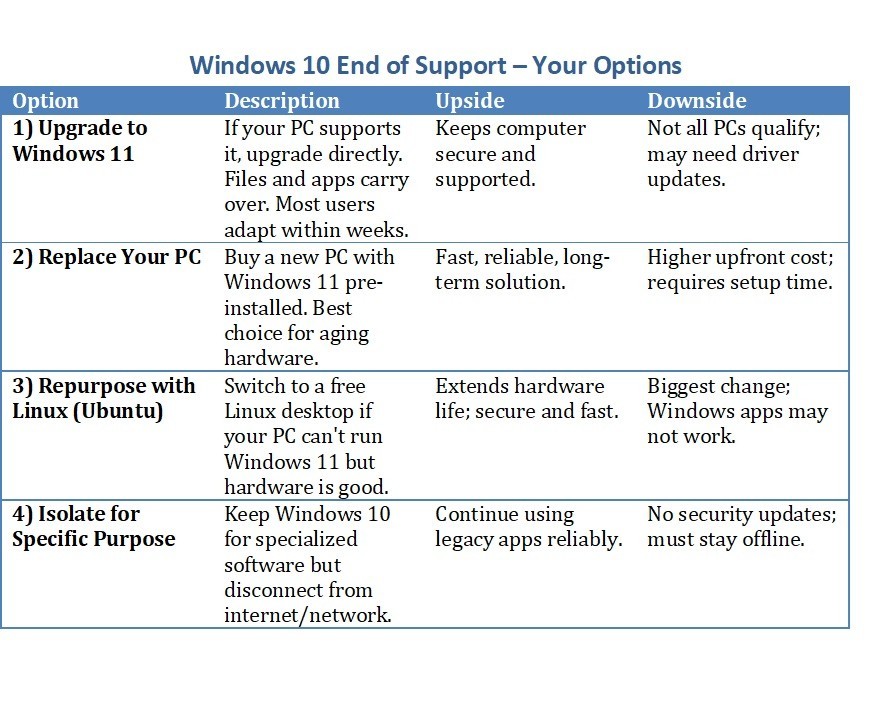
About us and this blog
Kobelt Development Inc. is an information systems support company which provides top quality and consistent client care.
Contact Us
At KDI we offer excellent customer service to clients all the while making their lives easier and simpler through the use of information technology.
Subscribe to our newsletter!
Site content
Recent Posts
- The Stages of AI Adoption: Why Most Implementations Fail Early February 17, 2026
- AI is everywhere – wisdom is not! February 10, 2026
- SEO in the Age of AI October 7, 2025