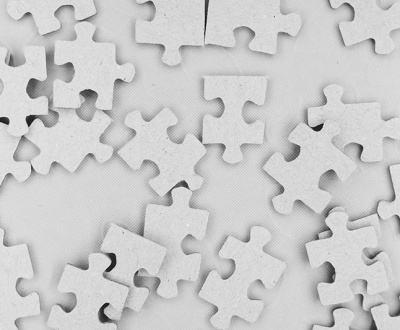Identify the tools for your remote working – Buying the best tools for remote working
- December 3, 2020
- Article, Working at Home
As mentioned previously, Covid-19 has forced a change in the way we all live our lives, with the severity of the virus many businesses have been forced to close their doors permanently or drastically reduce their workforce. Other businesses enabled a remote workforce practically overnight.
This meant that the majority had no idea what tools would be best for the way that they run their business. Looking for the correct tools for your remote working can be a daunting task, the market is saturated with companies claiming to offer the best hardware, software, or service; it is easy to be fooled into buying an expensive tool that is quickly surplus to requirements.
Buying the best tools for your remote working is important, it can mean the difference between a successful transition to new ways of working and a disastrous one.
The importance of communication tools and the support of IT infrastructure
Communication is the most important part of running any successful business, whether that be a small local shop or a multinational corporation, without communication between workers the business will not succeed.
Your workers are what makes your business function daily, if you want your business to thrive and be successful then the people running that business need to feel listened to and their opinions and concerns taken on board through good levels of communication.
Invest in tools that allow your employees to be as flexible as possible when remote working, that are easy to access and support mobile device platforms. Set up a proper communication channel with your employees to inform them and get feedback from them to better the IT services and infrastructure.
Tools that allow integration between different parts of the workflow of your business are a good asset for productivity and ease of work, these and project management tools can help you manage your teams workflow and work structure much more clearly.
The importance of identifying and appointing a trusted leader
When working remotely feeling as supported as in the office setting, perhaps even more supported is important. It can be difficult for remote teams to establish a good work-life balance. Therefore, it is imperative for staff to have a good level of support and a point of contact to voice any concerns or difficulties they are having with the technical aspect of home working. These problems are inevitable when working remotely, the appointed leader should try their best to have a solution to those problems.
Digital solutions – The best tools for remote working
To overcome employee engagement, whether small or a workforce hundreds strong, a digital solution will allow you to reach out personally while addressing a workforce on mass. It also allows you to keep the hierarchy from the workplace, making it easier for staff to know who their appointed leader is. There are many digital solutions available to businesses today, one of the most well-known and widely used is Microsoft 365 and its wide range of applications tailored to a collaborative, secure environment for your remote working team. One of Microsoft 365 features that is taking the world by storm is Teams, it is the fastest-growing business app ever and has grown in use by 894% since lockdown began. Businesses in 181 countries of which speak 44 different languages use Teams as there go to business communication, collaboration, and productivity application¹.
Microsoft Teams
Microsoft Teams is a must-have for any remote team that wants to produce a good level of productivity when in a remote setting. Here is why so many businesses choose Teams as a must-have tool for remote working.
Features that make Teams the best choice for remote working productivity
- Secured authentication support
- Ease of use
- Project management, scheduling, and extensive event management features
- Shared access to resources
- Real-time alerts and communication capabilities
- Version control features
- Automation capabilities
- Ability to implement granular access control
- Full integration with Microsoft 365
Teams offers all the tools essential to a good work standard when working remotely, including, tools for communication (chat apps, video conferencing apps, screen sharing, and presentation apps), Task management apps, Workflow automation tools, and file storage. Teams offers collaboration and communication across all sectors of your business, over 115 million daily users cannot be wrong.
Do you need help getting the correct tools for your remote working? We can help!
At KDI we offer expert service and products that fit your individual IT needs. If you’re struggling to decide on the best tools for you or you do not know how to go about ensuring a good remote infrastructure, we are the help you need! Contact us now!
Get advice, service and products that fit your unique needs. KDI is an expert partner for complete IT Services and Networking Support based out of the Greater Vancouver area. We are your one-stop IT solution, uniquely combining aspects of information technology, software development, and accounting expertise to make your work life easier.
Visit our contact page, send an email to info@kdi.ca or give us a call on (604) 574 7225.
About us and this blog
Kobelt Development Inc. is an information systems support company which provides top quality and consistent client care.
Contact Us
At KDI we offer excellent customer service to clients all the while making their lives easier and simpler through the use of information technology.
Subscribe to our newsletter!
Site content
Recent Posts
- Moving Applications to the Cloud March 22, 2024
- Cyber Security Basics June 29, 2023
- Rescue Your IBM Data June 18, 2021